Use the fields in the Hourly History section of the CFX Export tab to specify how the driver should export history records.
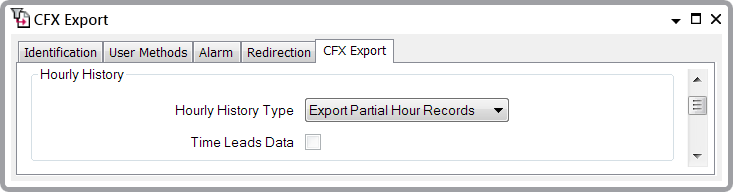
- Hourly History Type—Specify an export type. Select from:
- Export Partial Hour Records—Export each individual history record.
- Export One Record Per Hour—Merge all of the history records generated in a particular hour and then export them as a single record for the hour.
- Time Leads Data—If you chose the Hourly History Type option Export One Record Per Hour, you can select this check box to specify that time leads data. Clear the check box (the default setting) if you want to specify that time trails data.
Example:
There are individual history records for 10.00, 10.30, 10.45 and 11.00.
If time leads data, the single hourly record for 10.00 would contain the individual history records for 10.30, 10.45 and 11.00. The single hourly record for 09.00 would contain the 10.00 history record.
If time trails data, the single hourly record for 10.00 would contain the 10.00 history record. The single hourly record for 11.00 would contain the 10.30, 10.45 and 11.00 history records.